"Web Geoscience Library" WordPress Plugin is a WordPress plug-in for adding map function of Web Geoscience Library on WordPress web site.
We started to develop the geosciences library in 2017, but made it a WordPress plug-in so that it can be widely deployed and customized easily.
Currently, it is under-developing yet. When the test is complete, publish the download link below.
Download WordPress Plug-in(not link)
Overview of WordPress Plug-in
Production environment
Works with Web servers running WordPress 4.8 or higher.

To install this plug-in, please upload the zip file downloaded from the above link from [Plug-in]>[Add new]>[Upload plug-in] on the administration screen of WordPress.
After activating the plug-in, the following functions will be available.
All compatibility with other plug-ins has not been verified. In addition, please understand that we can not take responsibility on our side even if a problem occurs due to the installation of this plug-in.
When installing on a site that is currently in operation, be sure to back up before installation, and be careful when restoring if something goes wrong.
Function (sorry. only Japanese yet...)
1. カスタム投稿タイプ「地学ライブラリ」でライブラリマップをいくつでも投稿して公開可能
プラグインをインストールすると、カスタム投稿タイプ「地学ライブラリ」が追加され、ライブラリマップを投稿することができます。
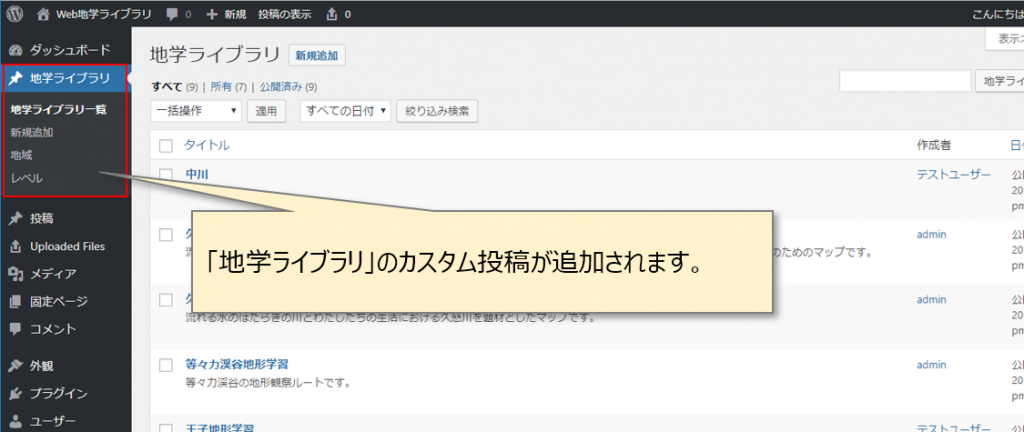
地学ライブラリの投稿画面では、QGISで作成したマップレイヤーファイルのアップロードが行えます。

2.地学ライブラリのインデックスページの自動生成
以下の2つの「地学ライブラリ」インデックスページが自動作成されます。

インデックス地図をクリックしてライブラリ地図を表示することができます。

キーワードで登録しているライブラリ地図の検索ができます。
3. 地学ライブラリ地図の表示ページの自動生成
インデックスページの表題をクリックすると、ライブラリ地図が表示できます。

シナリオマップ、主題図、関連図を重ね合わせて表示することができます。
シナリオマップのリンクをクリックして資料や写真をポップアップして表示することもできます。
WordPressプラグインのため、ページのデザインや機能などはサイトの用途や利用シーンに合わせて容易にカスタマイズすることができます。